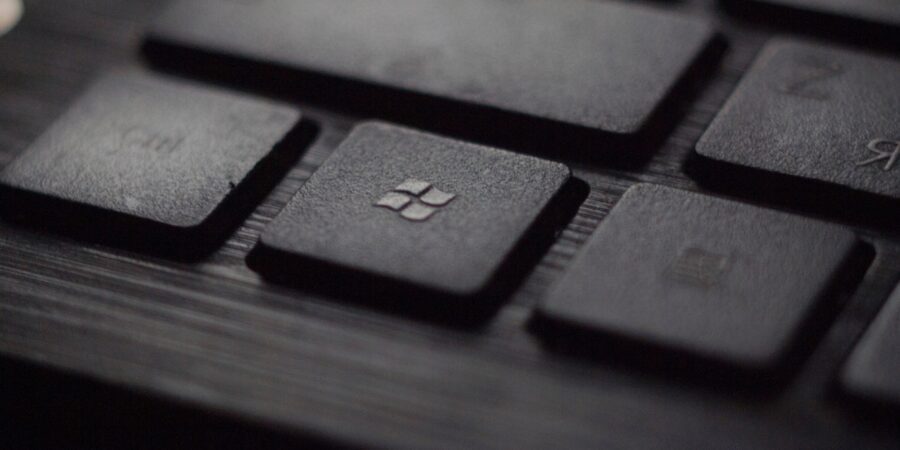Unleash the Power of Data with Microsoft Power BI
In an increasingly data-driven world, organisations are constantly seeking ways to harness the power of their data to make informed decisions that drive growth and success. The ability to efficiently analyse and interpret vast amounts of data is critical in sustaining a competitive edge in today’s fast-paced business environment. However, this can prove challenging as businesses grapple with the intricacies of data management, visualisation, and analysis. Microsoft Power BI emerges as an excellent solution to these challenges, enabling organisations to transform their raw data into actionable insights in a user-friendly and efficient manner.
Microsoft Power BI is a powerful and versatile business intelligence platform designed to help businesses of all sizes create interactive and visually appealing reports and dashboards, all while utilising built-in analytical features to derive insights from their data. By leveraging Power BI’s rich capabilities, businesses can swiftly connect to a wide array of data sources, streamline data preparation, and efficiently build impactful data visualisations that support effective decision-making.
This blog post aims to provide an in-depth look at Microsoft Power BI’s features and benefits, along with practical tips and best practices for getting started with the platform. We will also explore real-world use cases of Power BI across various industries, showcasing its potential to transform the way organisations approach data-driven decision-making. As you gain a deeper understanding of Microsoft Power BI, your organisation can unlock the potential of your data, driving more informed decisions and business success.
Key Concepts and Components of Microsoft Power BI
To fully grasp the potential of Microsoft Power BI, it’s essential to understand its crucial concepts and components. The Power BI platform consists of three main elements: Power BI Desktop, Power BI Service and Power BI Mobile. Each element serves a slightly different purpose and caters to various user needs:
– Power BI Desktop: The Windows-based application that offers a robust data exploration and report creation environment for analysts and power users.
– Power BI Service: The cloud-based service that allows seamless sharing of reports and dashboards with team members, fostering collaboration and accessibility of insights.
– Power BI Mobile: The mobile app counterpart that grants users access to their data and reports on the go from any iOS, Android, or Windows device.
Some key features and capabilities of Microsoft Power BI include:
– Data Connectivity: Integrate Power BI with a wide array of data sources, from databases and files to cloud-based applications and live-streaming data feeds.
– Data Transformation: Clean, transform, and enrich your data to create a well-structured and organised data model, utilising built-in tools like Power Query.
– Data Visualisation: Create interactive and engaging data visuals with drag-and-drop ease, including charts, graphs, tables, maps, and more.
– DAX (Data Analysis Expressions) language: Use DAX – Power BI’s formula language – to perform advanced calculations and create custom measures, aggregations, and KPIs for your data.
– Custom Visuals: Add custom visuals created by the community, or design your unique visuals to cater to specific business needs.
Tips and Best Practices for Getting Started with Microsoft Power BI
Now that you have a foundational understanding of Microsoft Power BI, let’s delve into some practical tips and best practices for putting the platform to use effectively:
- Prepare Your Data: Spend time cleaning and organising your data before creating visualisations. A strong data model will help ensure accurate and consistent results, making it easier to understand and maintain your Power BI reports.
- Choose the Right Visuals: Select the visual that most effectively represents the insights you wish to convey. Keep in mind that simple visuals are often the most effective at conveying information, so avoid cluttering your reports with overly complex charts or graphics.
- Optimise Report Performance: Be mindful of factors that may impact your report’s performance, such as large data sets, complex calculations, or slow-performing visuals. Use Power BI performance analyser tools to identify potential bottlenecks and optimise your reports.
- Follow Design Best Practices: Maintain a consistent visual style across your reports, leveraging themes, alignments, and white space. Consider accessibility when designing your reports, enhancing readability and user experience for all viewers.
Real-World Use Cases of Microsoft Power BI
Microsoft Power BI offers a versatile and accessible solution for organisations in various industries, enabling them to draw actionable insights from their data and make data-driven decisions effectively. Here are some real-world use cases to illustrate the platform’s potential:
Retail and E-commerce
– Sales Performance Analysis: Track key performance metrics like revenue, profit margins, and customer retention rates, quickly identifying trends and patterns in sales performance.
– Inventory Management: Create dynamic and real-time dashboards to monitor stock levels, highlight stock shortages, and optimise supply chain efficiency.
– Customer Behaviour Insights: Segregate customer data by demographic information or purchase behaviour and identify patterns that help enhance marketing strategies and customer retention efforts.
Manufacturing and Logistics
– Production Planning and Scheduling: Analyse production data to identify trends and detect any bottlenecks in the production process, supporting efficient planning and scheduling.
– Supply Chain Management: Monitor and manage key supply chain metrics like lead times, order fulfilment rates, and supplier performance, ensuring optimal operations.
– Equipment Maintenance: Leverage Power BI to track equipment usage, plan preventive maintenance and monitor equipment downtime, reducing costly disruptions and extending equipment life.
Transforming Decision-Making with Microsoft Power BI
Microsoft Power BI is a powerful and versatile business intelligence platform that can revolutionise the way organisations make data-driven decisions. By leveraging Power BI’s advanced features and adopting best practices, businesses of all sizes and industries can turn their complex data into meaningful insights supporting informed decision-making.
As your organisation delves into the world of data analytics, Microsoft Power BI offers an accessible and effective solution to streamline your efforts. By understanding the platform’s potential and applying best practices during implementation, your business can experience the numerous benefits of data-driven decision-making, achieving greater efficiency and success.
Ready to explore how Microsoft Power BI can transform your organisation’s data-driven decision-making? Contact Influential Software today, and let our team of experts help you adopt and optimise this powerful business intelligence tool and other Microsoft solutions for your unique needs.