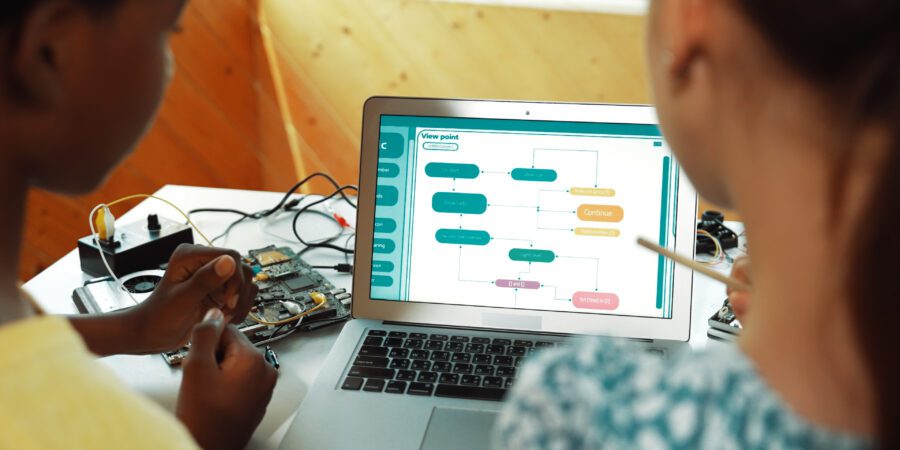Revolutionise Your Business Processes with Microsoft Power Automate
In today’s competitive business landscape, organisations are constantly seeking ways to enhance efficiency and productivity, enabling them to focus on strategic decision-making and growth. One major challenge faced by businesses across industries is the time-consuming and laborious nature of repetitive tasks, which can consume valuable resources and hinder overall performance. Microsoft Power Automate emerges as a formidable solution, empowering organisations to automate these repetitive tasks, streamline workflows, and seamlessly integrate with various systems across their digital ecosystem.
Microsoft Power Automate, formerly known as Microsoft Flow, is a cloud-based automation tool that enables businesses to create and manage workflows, connect disparate applications and systems, and automate repetitive tasks. By leveraging Power Automate’s capabilities, organisations can simplify operations and reduce manual intervention, thus freeing up time and resources for more strategic pursuits. Power Automate offers a wide range of features and integrations, allowing businesses to craft tailored automation solutions that suit their unique operational needs.
In this blog post, we will delve into the key features and capabilities of Microsoft Power Automate that facilitate business process automation. Moreover, we will provide practical tips and best practices to guide your implementation of this transformative technology effectively. Finally, we will explore real-life success stories of organisations that have successfully adopted Microsoft Power Automate to enhance their workflows and operations, highlighting the benefits and improvements experienced through this innovative automation solution. With Microsoft Power Automate in your arsenal of digital tools, your organisation can optimise processes and unleash new levels of efficiency and productivity.
Key Features and Capabilities of Microsoft Power Automate
Microsoft Power Automate offers a diverse range of features, enabling businesses to tailor their automation strategies to suit their specific requirements. Some essential capabilities of this automation tool include:
– Flow Triggers: These initiators determine when a workflow should start, capturing events from various sources such as emails, scheduled times, or user interactions.
– Actions: Actions represent individual tasks executed within a workflow, ranging from simple data manipulations to complex operations. Power Automate supports a vast array of actions, allowing businesses to craft intricate and customised automation solutions.
– Connectors: Power Automate offers hundreds of pre-built connectors that facilitate seamless integration between disparate applications and services. With connectors, businesses can easily link their existing systems, such as CRM, ERP, or productivity tools, to create comprehensive workflows.
– Templates: Power Automate provides numerous pre-configured templates to help businesses quickly develop and deploy automation workflows. These templates can be customised to accommodate specific operational needs, simplifying the automation process.
Tips and Best Practices for Implementing Microsoft Power Automate
To maximise the benefits of Microsoft Power Automate, it’s essential to adopt best practices that ensure effective and sustainable automation. Here are some practical tips for implementing Power Automate into your business processes:
- Plan your automation strategy: Begin by identifying key areas within your business operations that can benefit from automation, focusing on repetitive, time-consuming tasks with minimal complexity. Establish clear goals and objectives for your automation efforts to ensure alignment with overall business strategies.
- Start small and scale up: Initiate your Power Automate implementation with simple, low-risk workflows to familiarise yourself with the tool’s features and capabilities. As you gain experience and confidence, gradually expand your efforts to include more complex and impactful automation projects.
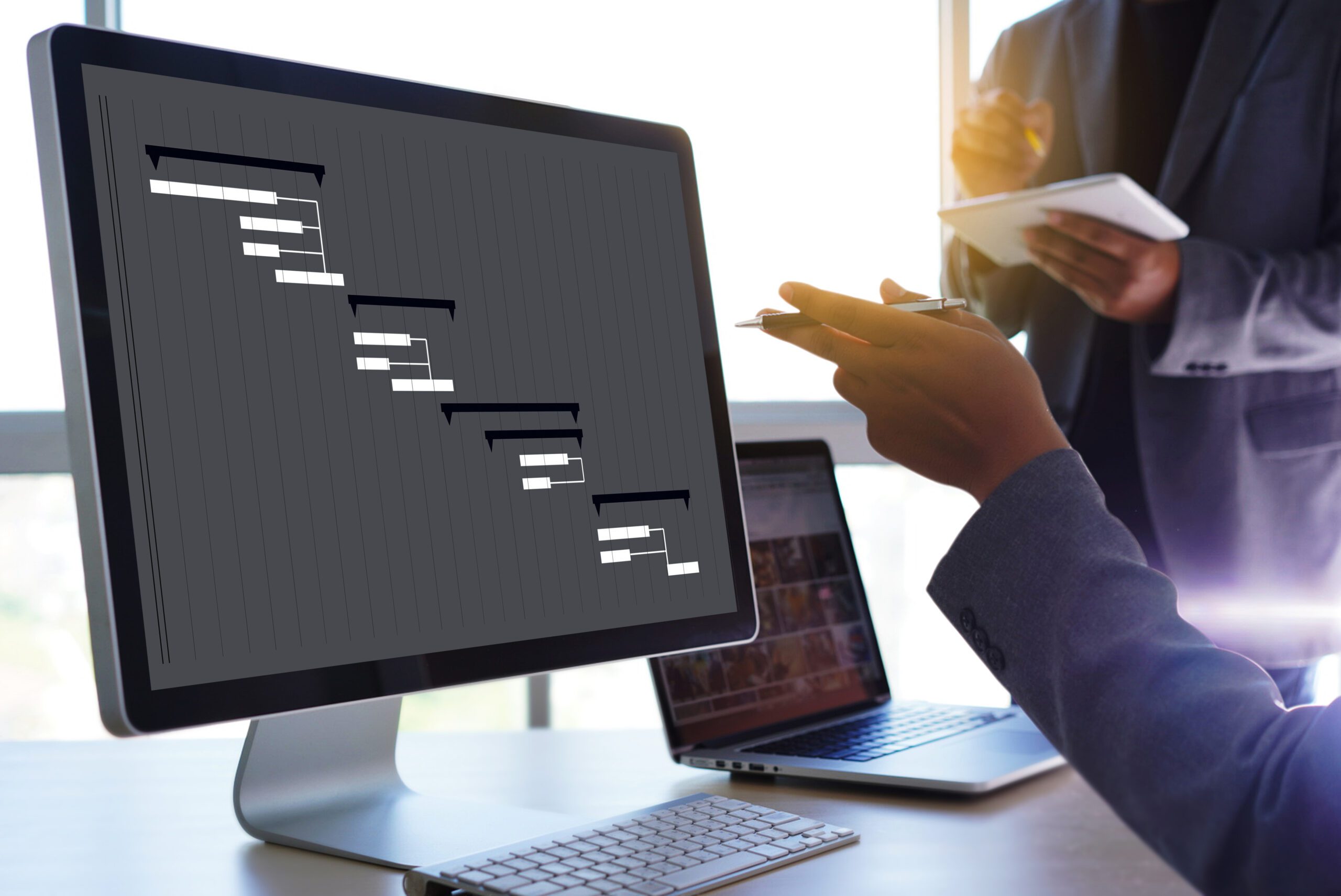
- Leverage templates and connectors: Utilise Power Automate’s extensive range of pre-built templates and connectors to streamline workflow creation and integration with existing systems. Customise these resources to suit the specific requirements of your business processes, reducing development time and effort.
- Evaluate and optimise: Continuously monitor and assess the performance of your automation workflows, using data insights and feedback to identify areas for improvement. Regularly review and refine your processes to ensure ongoing effectiveness and efficiency.
Real-Life Success Stories of Microsoft Power Automate in Action
Numerous businesses across various industries have embraced Microsoft Power Automate to enhance their operations and drive efficiency. Here are a few real-life examples that showcase the potential of this powerful automation tool:
Manufacturing Sector
– Automating quality control and tracking: A global manufacturing company utilised Power Automate to automate its quality control processes, automatically aggregating inspection data and generating detailed reports for analysis. This solution allowed the company to identify defects, track trends, and implement corrective actions more efficiently.
– Streamlined order processing: A leading sports equipment manufacturer employed Power Automate to streamline its order processing workflows. By automatically synchronising data between their CRM and ERP applications, the company was able to reduce order processing time and eliminate manual data entry errors.

Retail Industry
– Automated inventory management: A prominent retail organisation leveraged Power Automate to optimise its inventory management processes. This automated solution gathered data from multiple sources, generating real-time insights into inventory levels and alerting relevant personnel as needed.
Human Resources and Administration
– Enhanced employee onboarding: Companies can use Power Automate to simplify and automate their employee onboarding processes. By creating workflows that streamline document collection, task assignments, and communication, organisations can ensure that new employees are seamlessly integrated into the team.
 Implementing Microsoft Power Automate can revolutionise the way your business operates, enhancing efficiency and productivity by automating repetitive tasks and streamlining workflows. By understanding its core features and capabilities, following best practices, and learning from real-life success stories, your organisation is well-equipped to harness the true potential of this powerful automation tool.
Implementing Microsoft Power Automate can revolutionise the way your business operates, enhancing efficiency and productivity by automating repetitive tasks and streamlining workflows. By understanding its core features and capabilities, following best practices, and learning from real-life success stories, your organisation is well-equipped to harness the true potential of this powerful automation tool.
Embracing Microsoft Power Automate can provide your business with a competitive edge, enabling you to allocate valuable resources to more strategic initiatives and driving growth. The time saved through automation can be redirected towards innovation, problem-solving, and the overall improvement of daily operations.
If you’re ready to explore the benefits of Microsoft Power Automate for your business, contact Influential Software Services today. Our expert team can help you navigate the implementation process, ensuring that your automation strategy aligns with your unique operational needs and objectives. Ask us about our Microsoft solutions today!