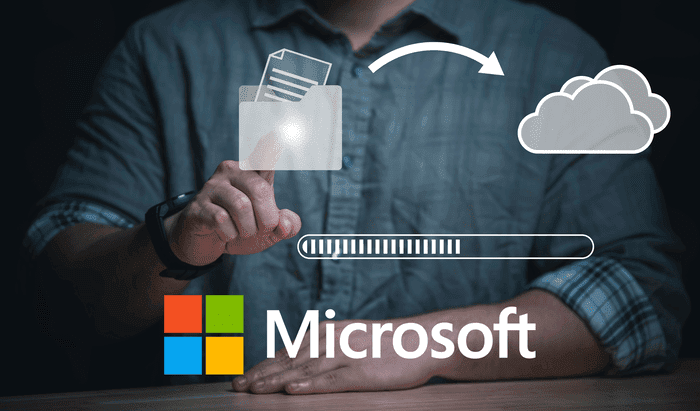Seamless Data Migration with Microsoft Tools
Data migration is an important task when you’re moving data from one system to another. It’s like moving house; you want everything to make it to the new place without a hitch. When done right, it ensures that all your precious data is safely transferred and set up, ready to be used.
On the other hand, a clumsy move can lead to lost or corrupted information. This is where the Microsoft Integration Platform comes in handy. It provides tools and solutions that help your data shift smoothly, ensuring you don’t lose anything important along the way.
Imagine transferring your data to a new and improved database where everything functions just as you need it to. This platform gives businesses the capabilities to manage data shifts efficiently. It’s designed to handle the complexities of transferring large amounts of data without causing major disruptions.
In short, by using reliable solutions, you can ensure that your data doesn’t just get moved but settles in exactly where it’s needed.
Understanding Microsoft Integration Platform

The Microsoft Integration Platform is a technology suite that aids in connecting various data sources and applications. Think of it as a comprehensive toolbox designed for seamless data transfers. Its primary function is to bridge the gap between different systems, allowing for effective communication and data movement with minimal fuss.
What makes this platform stand out are its core components and features, which include:
– Data Connectors: These bridges link different data sources, ensuring that data can flow freely between them.
– Integration Services: These services manage the actual process of data transfer, ensuring accuracy and consistency.
– Scalability: As your data needs grow, so does the platform’s ability to handle them, without causing performance dips.
– Intuitive Interface: Even if you’re not a tech wizard, the user-friendly design makes it easier to set up and execute data migrations.
This platform isn’t just about moving data; it’s about doing so in a way that supports your business’s growth and evolving needs. As you expand, having such a flexible system enables smoother transitions and integrations with new and existing technologies. This flexibility is unmatched and essential in a world where data is constantly growing.
The Benefits of Using Microsoft Integration Platform for Data Migration
Opting for the Microsoft Integration Platform comes with a host of benefits that make data migration a less daunting task. First, the ease of use is notable. Its user-friendly interface means you don’t have to be a tech expert to navigate your data migration tasks. Everything is laid out clearly, making it easy to follow the steps to ensure your data moves correctly.
Another key advantage is its scalability. As your business and data requirements grow, this platform scales accordingly, providing the necessary support without having to completely overhaul the system. This means you can start small and expand as needed, all under the same platform.
Lastly, reliability is a major plus. Downtime is often the bane of data migration projects. However, the Microsoft Integration Platform is designed to minimise this. By ensuring accuracy and consistency during data transfer, the risk of lost data or errors is significantly reduced, allowing business operations to continue with minimal interruption.
These benefits make the Microsoft Integration Platform not just a tool but a strategic part of your data management framework, enabling smoother operations and ongoing business efficiency. Through simplified processes and enhanced data accuracy, it supports your goals without the typical migration headaches.
Steps to Ensure a Smooth Data Migration with Microsoft Integration Platform

Achieving a flawless data migration process involves a few key stages. First is planning and preparation. This step is like taking inventory before a move; it involves assessing your current data landscape to understand what needs to be transferred. This includes identifying important data, cleaning up duplicates, and ensuring everything is backed up. Proper planning creates a foundation for success.
Next, setting up the Microsoft Integration Platform is crucial. This platform becomes the hub through which all data passes. Installation should be tailored to fit your specific needs, keeping in mind the data sources and destinations involved. By ensuring everything is correctly configured at this stage, you minimise potential roadblocks during the actual data movement.
When it comes to executing the data migration, precision is key. Use the platform’s capabilities to move data consistently and accurately. Automated processes can help in managing large data volumes efficiently, allowing you to keep track without getting overwhelmed. It’s important to monitor the process closely to address any issues as they arise.
Finally, testing and validating the migrated data is essential. Just as you’d check everything after a house move to ensure nothing’s broken or missing, you’ll want to thoroughly check your data. Validate that all data is in place and functioning in its new environment. Running test scenarios helps confirm that everything works as intended, providing peace of mind once the migration is complete.
Best Practices for Post-Migration
Successfully migrating data doesn’t end at the transfer. Ensuring everything continues running smoothly post-migration involves a few extra steps. Thorough testing and validation should continue to confirm all systems are go. Regular checks can help identify any leftover issues that might need attention.
Monitoring system performance is also important. Keep an eye on how the system behaves, especially in the initial stages after migration. Monitoring tools and alerts can help you catch any problems early, ensuring they don’t turn into bigger issues.
Regularly reviewing and updating integration settings is a good habit. As your business evolves, your integration requirements might change too. Routinely checking settings ensures they’re aligned with business goals and future needs, fostering a setup that’s resilient to changes.
Secure Your Data Migration Journey

Wrapping up your data migration journey means taking a moment to review the success and challenges faced during the process. Mastering the use of the Microsoft Integration Platform can save you time and prevent headaches, making data management less of a puzzle and more of a strategic advantage.
While it can be tempting to handle everything yourself, remember that professional assistance is always an option. Enlisting experts can provide insights and support throughout your migration journey, ensuring every step is executed with precision and care. Whether navigating complex integrations or setting up a new data environment, having knowledgeable support by your side adds an extra layer of assurance.
Ensure your data migration is a total success by leveraging the strengths of the Microsoft Integration Platform. At Influential Software Services, we provide expert support to help you navigate complexities and achieve seamless integration with your business systems. Our knowledgeable team is ready to assist you in optimising your data management strategy, ensuring that transitions are smooth and efficient.
Contact us today to discover how we can empower your business through advanced integration solutions.