What is Azure Integration Services?
If you want the short answer to “What is Azure Integration Services?”, it’s simply a cloud-based integration platform as a service (iPaaS) from Microsoft.
But Azure integration platform also happens to be one of the most cost-effective, flexible, and secure iPaaS on the market. Hosted and managed for you in the cloud, Azure iPaaS empowers you to connect any variety of on-premises and cloud software with the latest tools.
In this article we’re going to answer the question “What is Azure Integration Services?” by covering the fundamental Azure iPaaS components.
Overview of Azure Integration Services
Azure Integration Services is a modular platform, meaning you can pick and choose the specific capabilities you need. It’s also billed according to consumption — so if your integrations see no traffic, you don’t pay anything.
The Azure iPaaS components cover development, implementation, and management of enterprise-class integrations. Overall, Azure integration platform enables developers to:
- build integration workflows
- use pre-built connectors
- connect to on-premises systems
- work with messaging and events
- manage and mediate APIs
For a quick overview of the Azure iPaaS components and their capabilities, see the video below.
Building integration workflows
Azure Logic Apps is one of the key Azure iPaaS components, because this is where you decide how the data from point A should interact with point B and C.
In technical terms, Logic Apps is responsible for orchestration, data handling and transformation, and routing. Developers can configure these processes using a visual designer, either Azure Portal or Visual Studio.
To get an idea of what a Logic App workflow might look like, see the example below (click for a full screen view).
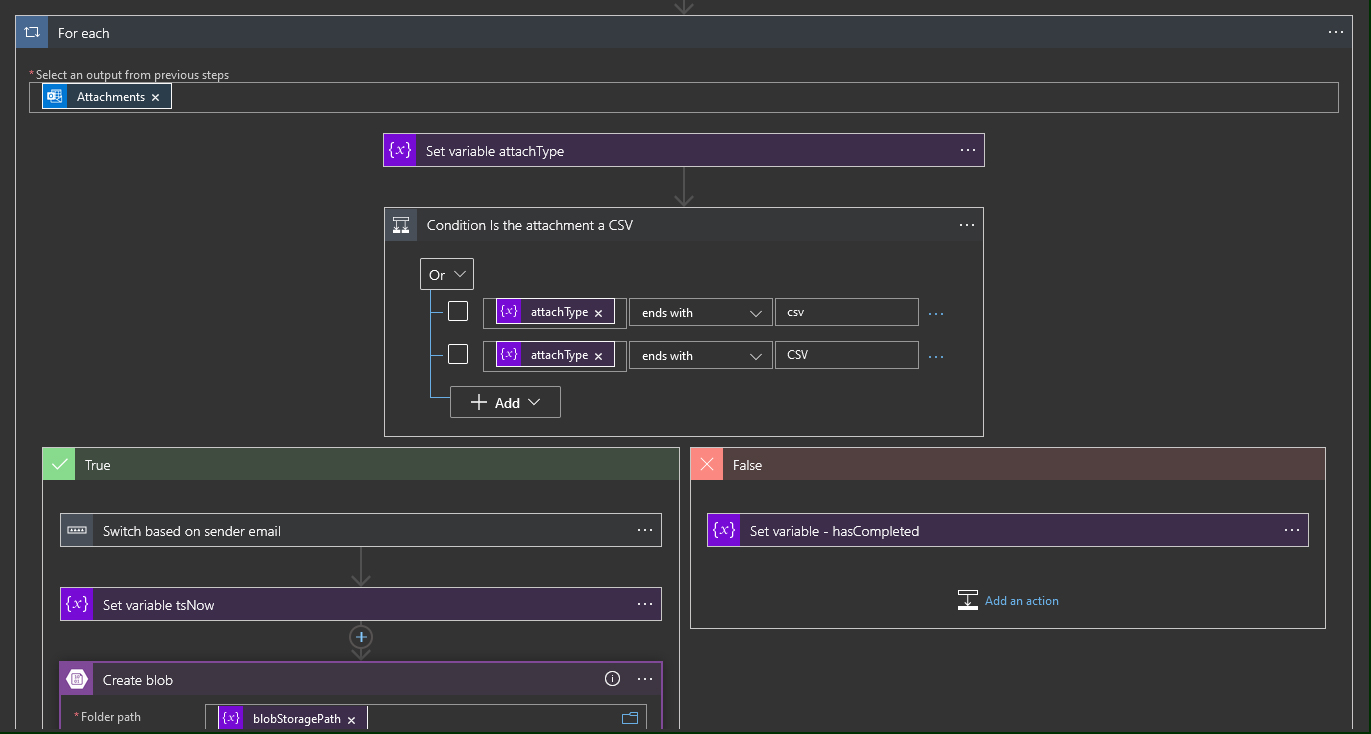
Using pre-built Azure connectors
Azure has a growing list of pre-built connectors, designed to speed up integrations. Over 200 such connectors are available for triggering workflows, getting data, and pushing data between apps in the cloud and on-premises. Below is a small sample of the connectors currently on offer:
- Protocol Connectors: FTP, HTTP, RSS, SFTP, SMTP, SOAP pass-through, SOAP-to-REST, WebHook, AS2
- Hybrid Connectors: MySQL, Oracle DB, PostgreSQL, REST, SAP, SharePoint, SQL Server
- Azure Connectors: Azure Blob Storage, Azure Data Lake, Azure Data Factory, Azure ML, Azure Table Storage
- Other Microsoft Connectors: Dynamics 365, Microsoft Teams, Office 365 Excel, Office 365 Outlook, Power BI
- Third-Party SaaS Connectors: Google, social media, Slack, Mailchimp, GitHub, Intercom, Salesforce, Workday
Connecting to on-premises systems
Logic Apps’ on-premises data gateway enables you to connect the Hybrid Connectors above to on-premises systems. The data gateway runs either on an on-premises server or on a Virtual Machine (VM) on Azure VNET.
To ensure security, a managed Service Bus Relay uses encrypted channels for all the data exchange between Azure and your on-premises systems. You can also install the gateway on multiple VMs to provide higher availability. See an example architecture using the on-premises data gateway below (click for a full screen view).
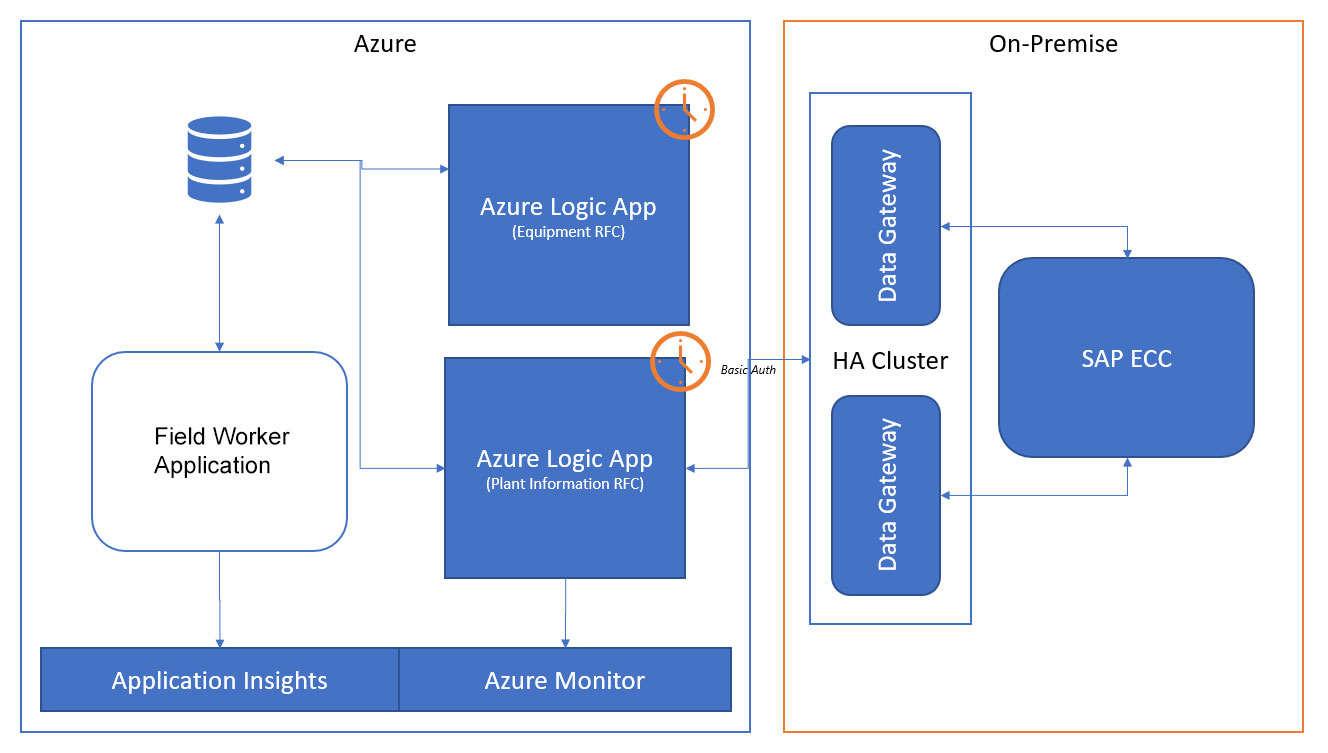
Using custom code and connectors
On top of the hundreds of pre-built connectors, Azure also gives you the flexibility to add custom code and build your own connectors. Azure Functions allows you to write custom nano-services in supported languages such as C#, F#, and Javascript.
You can then use Logic Apps to call those functions synchronously with HTTP or asynchronously with Azure Service Bus or Azure Event Grid. This enables you to exchange messages with applications that have no pre-built connector.
Leveraging messaging and events
Modern integrations increasingly rely on asynchronous messaging and event-based architectures. The Azure iPaaS components for these two capabilities are Azure Service Bus and Azure Event Grid.
Azure Service Bus Messaging
This service provides message queuing and publish-subscribe messaging. Service Bus Queues and Service Bus Topics capabilities enable you to decouple upstream and downstream systems in time, as well as different interrelated services.
The following features make Service Bus one of the most-used Azure iPaaS components:
- temporal decoupling
- load balancing of message processing for competing consumers
- creating a publish and subscribe pattern with Service Bus Topics
Azure Event Grid
As the name suggests, Event Grid is Azure’s event-routing platform. Event Grid offers hyper-scale event routing, with filtering, routing, and built-in Azure publishers. Event Grid uses a push-push model with a short time to live and no ordering.
Managing full-lifecycle APIs
There are a host of benefits from API-led integration, as compared with the older point-to-point approach. So it’s no surprise that Azure API Management offers mediation and management capabilities for RESTful APIs, both in the cloud and on-premises.
Azure API Management provides the following capabilities:
- securing APIs with authentication and authorisation methods such as Azure AD, plus use of client certificates
- publishing APIs and speeding up the on-boarding process with a developer’s portal
- managing consumer accounts
- connecting to other secured resources and on-premises APIs with VNET connectivity
- improving API response times through caching
- throttling requests
- routing and forwarding
- transforming requests by changing the method or implementing richer transformation policies
- tracing calls and logging requests through Event Hubs
- monitoring and analysing usage and health of APIs
- creating mock responses
- monetising APIs
Or if you need a light API gateway for HTTP-triggered Logic Apps, you should use Azure Functions Proxies. This service enables you to:
- provide security in a similar way to App Services
- modify requests and responses, which is also useful for creating mock APIs
- consolidate multiple APIs into simpler URL routes
Monitoring integration performance
The Azure iPaaS components for monitoring are Logic Apps Management Solution and Azure Log Analytics. These built-in tools give you insight into run history, trigger history, status, performance, and more.
The simplest way to gain a rich aggregated view with charts of all your monitored Logic Apps is by installing Logic Apps Management Solution on Microsoft Operations Management Suite (OMS).
You can also build custom dashboards to monitor integration activity, with custom queries based on diagnostics sent to Azure Log Analytics.
Tools for Azure iPaaS development
Azure Portal is the go-to console for building, managing, and monitoring your integrations. But in a continuous integration and continuous development (CI/CD) pipeline, it’s preferable to work with Microsoft Visual Studio and Visual Studio Team Services.
How businesses use Azure Integration Services
So we’ve answered the question, “What is Azure Integration Services?”. But the more important question remains: “What benefits can a business achieve with this technology?”.
Because Azure iPaaS is such a flexible platform, there is virtually no variety of software that it cannot integrate. For real-life examples, see some of our recent Azure integration projects below:


