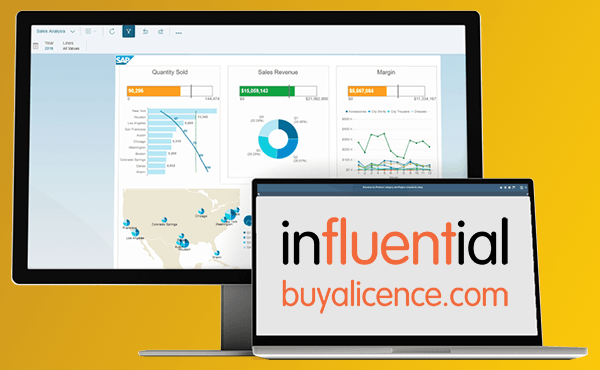Understanding the SAP Business Objects Licensing Model
As a general rule, SAP licensing is based on two components: packages and named users. The SAP Business Objects licensing model is quite straightforward. There’s no longer a need to consider CPUs or cores. And if you only use SAP BusinessObjects as display-only BI, then named user licences are not necessary either. That leaves us with package licences to consider.
However, the type of package licence you require depends on metrics. For the SAP Business Objects licensing model, these metrics are “concurrent session” and “user”. It’s up to you which of these, separately or together, you want to use.
Could you reduce your BusinessObjects costs?
Metrics in the SAP Business Objects Licensing Model
There’s a simple way to differentiate “user” licences and “concurrent
session” licences. While concurrent session licences can be used by anyone—but only one at a time—user licences are
reserved for a particular person.
So with a concurrent session licence, other users will have to wait for the current user to leave before they can use the licence. But a user licence is available to a single, named person at all times.
Concurrent Sessions in Practice
Let’s look at a practical example of concurrent sessions. In
this scenario, the administrator sets up 1,000 users of the type “concurrent
session”. At the same time, the system is limited to 250 logins (concurrent
sessions) at the same time. Therefore, when the 251st user tries to log
in, the system won’t allow it. But when one of the 250 users logs off, then the
waiting user will be allowed in.
The key to setting up this kind of licensing correctly is to
look at historical usage data to inform the number of concurrent sessions you’ll
need.
In addition to the above, here are a few notable points:
A single user can engage in multiple sessions at the same time if these are across different access points, such as Live Office, BI Launchpad, or BI Mobile. Concurrent session licences are limited to one deployment. They cannot be shared across various deployments you might have.
User Licensing in Practice
It’s worth clarifying that named users do not count towards the number of concurrent sessions being consumed at any time. In addition, named users can log in to multiple deployments—they aren’t limited to one.
Beyond Display Only Licensing
There are some users, such as administrators and query builders,
who will need greater rights than display only. For these roles, there are the
following named user licences:
- SAP Business Expert User
- SAP Business Analytics Professional User
- SAP Business Intelligence (BI) Limited User
BusinessObjects Licence Optimisation
Cutting to the bottom line, how can you optimise your SAP BusinessObjects licensing model? The answer is by identifying your usage and tailoring your licensing to match. Of course, the licensing model will change and it pays to find expert support. Both in terms of compliance and to avoid excess costs, our licence optimisation services are an investment in peace of mind.
Are you spending too much on BusinessObjects licensing?